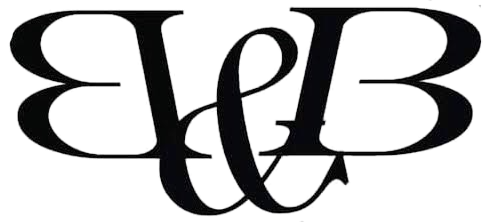SPYDER POD
INSTALL STEPS
Below, you will find the easy steps on how to install your new spyder pods. If you do have any questions, feel free to contact the shop.

STEP ONE
Remove OEM side panel and lay the provided template with appropriate side up draw up draw line. Remove template and make sure enough material was removed for proper fit of new panel.

STEP TWO
Use supplied cushion strip and adhear on panel as picture shows. This needs to be done on both left and right sides of Spyder.

Everything below the template should be cut out on left and right to ensure proper fit of your new panel.

STEP THREE
STEP FOUR
Unbolt the OEM ECM and move it to new location pictured below. Zip tie in place and remove the ECM bracket . It will not be used for the install.

STEP FIVE
This pic shows the new location for the OEM ECM. This will provide enough space for your new panel and speaker.

STEP SIX
Re-use OEM push pegs and all 4 OEM screws to hold panel in stock screw locations